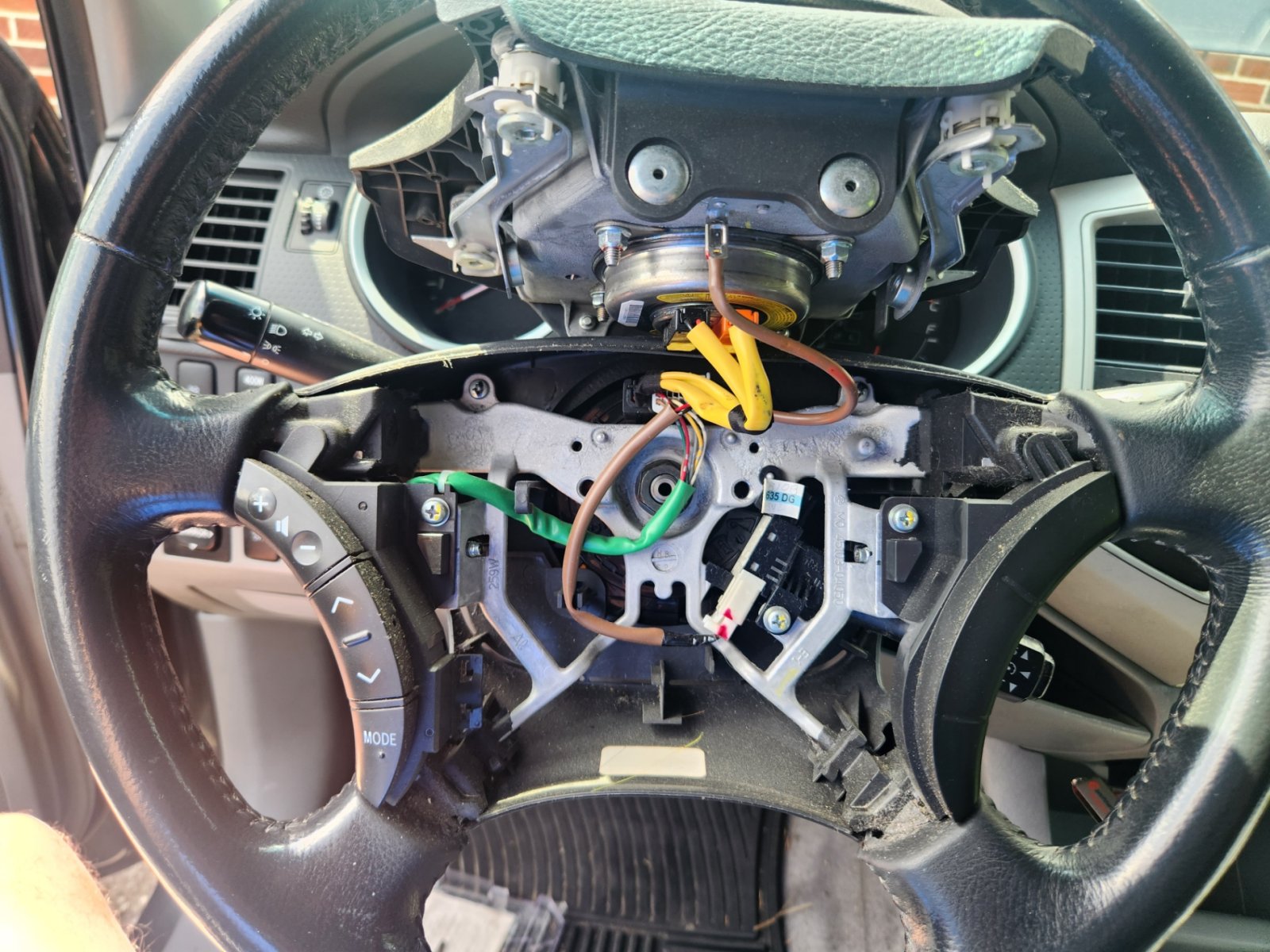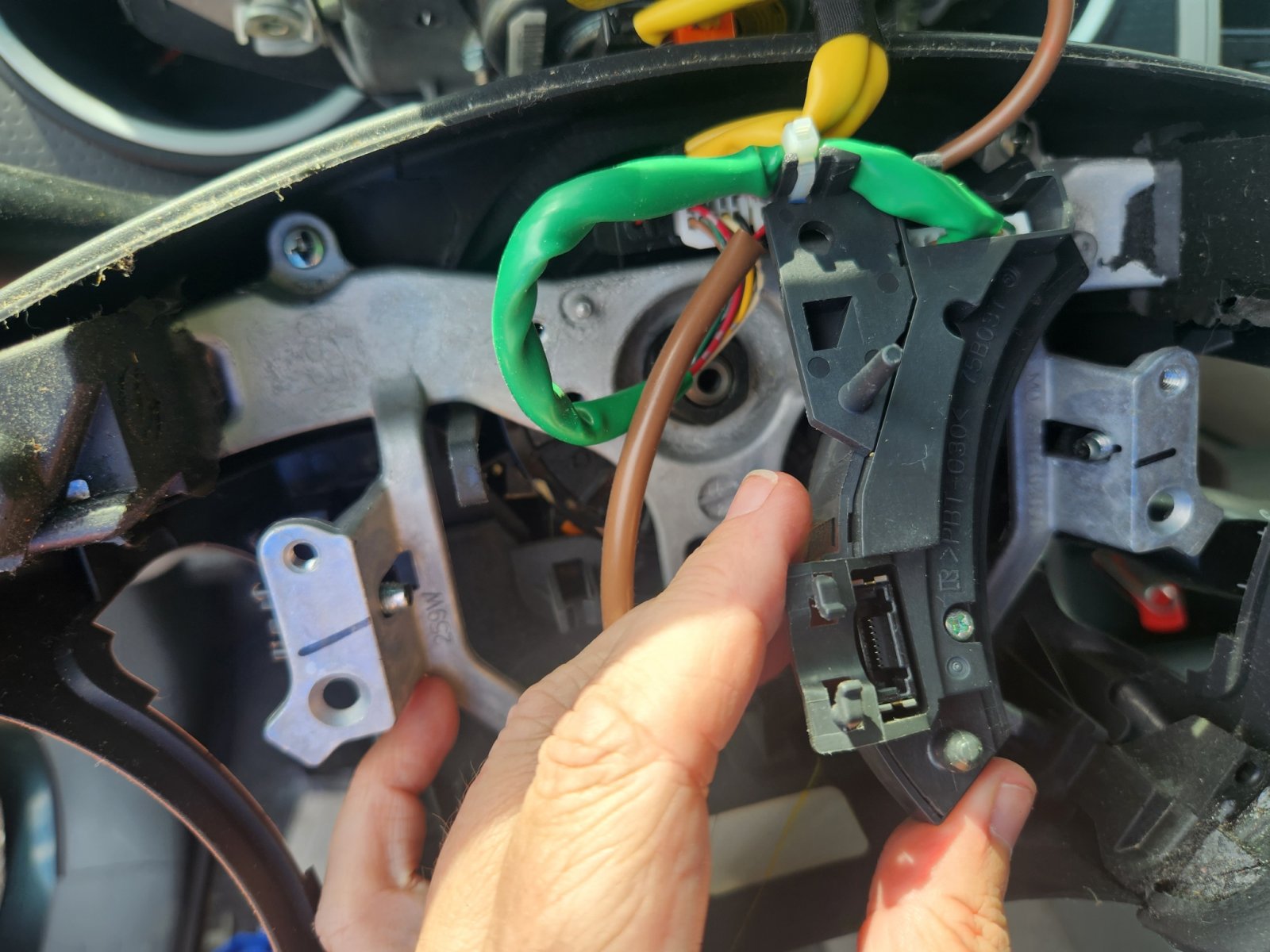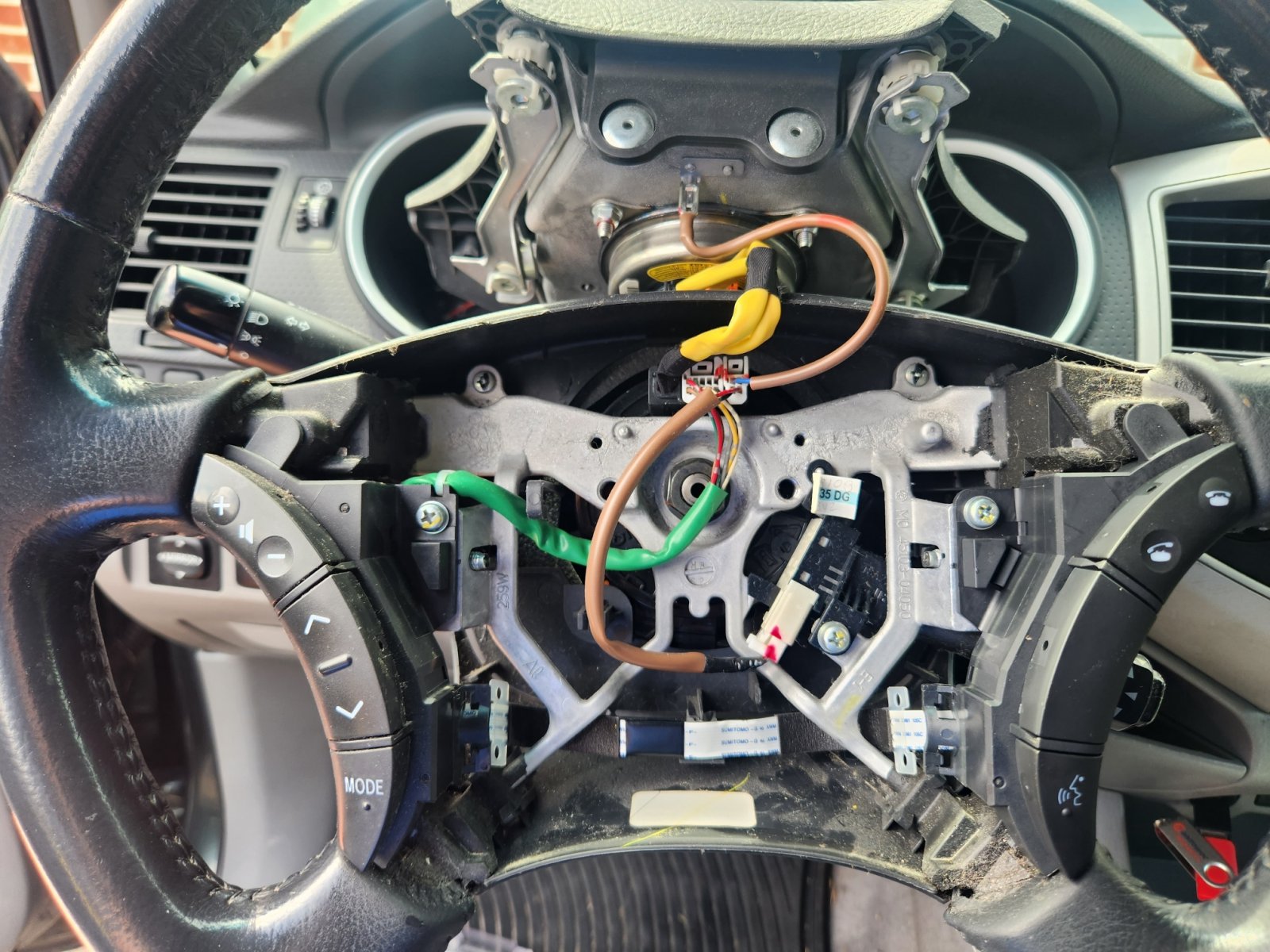Ragnar The Redneck
Well-Known Redneck
My 2009 Gen2 doesn't have the stock radio, just a single DIN aftermarket Sony. I am looking to replace it with a double DIN touchscreen unit with hands-free and XM satellite. There is also an OEM backup camera that displays in the rearview mirror.
What I would like to be able to do is to replace the single DIN with a double DIN and have the OEM backup camera display on the aftermarket system.
Does anyone have any experience with this? Any recommendations? I would hate to have to reinvent the wheel when someone has already been down this path.
Thanks!!!!
What I would like to be able to do is to replace the single DIN with a double DIN and have the OEM backup camera display on the aftermarket system.
Does anyone have any experience with this? Any recommendations? I would hate to have to reinvent the wheel when someone has already been down this path.
Thanks!!!!